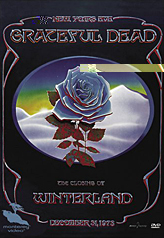
Buy this DVD NOW and SAVE!


|
 |
The Grateful Dead: The Closing of Winterland (1973)
(Region: 1)
Visit the Official Site
Bonus Clips:
Insert Disc 1. Enter the "Set I Song Index" menu. Select the "Intermission" option. Press your Enter button when the blue rose appears to view an interview with Steve Parrish. Repeatedly press your Enter button to view up to three more segments from that interview.
Interviews:
Insert Disc 1. At the end of Set II (Around and Around), press your Enter button when the blue rose appears. The rose will separate
into five smaller roses. Select the smaller roses to access two
interview clips and three pictures.
Interview:
Insert Disc 2. Enter the "Lyrics" menu. Turn the "Visible Lyrics" to "Off", then highlight the "Main Menu" option. Press your Up button to highlight a very small hidden dot to the right of the rose on the left side of the screen. Press
your Enter button to view a clip from an interview with Steve Parrish.
Interview:
Insert Disc 2. Enter the "Bonus Menu" screen. Select the "Grateful Dead At Winterland" option. Highlight the "November 12, 1967" option, then press your Down button to highlight a very small hidden dot below the blue rose on the right side of the screen. Press your Enter button to see an interview
with Bob Weir.
Photo Still:
Insert Disc 2. Enter the "Lyrics" menu. Turn the "Visible Lyrics" to "On", then highlight the "Main Menu" option. Press your Down button to highlight a very small hidden dot to the right of the rose on the left side of the screen. Press your Enter button to view a picture of Dan Aykroyd and John Belushi at a show.
Photo Still:
Insert Disc 2. Enter the "Audio Setup" menu. Turn the "Dolby 5.1" option to "On", then highlight the "Main Menu" option. Press your Left button to highlight a very small hidden dot to the right of the rose on the left side of the screen. Press your Enter button to see a picture of Mickey Hart.
Photo Still:
Insert Disc 2. Enter the "Bonus Menu" screen. Select the "Grateful Dead At Winterland" option. Highlight the "May 30, 1967" option, then press your Down button to highlight a very small hidden dot below the blue rose on the left side of the screen. Press your Enter button to see a picture of a Blues Brothers performance.
Photo Still:
Insert Disc 2. Enter the Bonus Menu" screen. Select the "Grateful Dead At Winterland" option. Highlight the "January 2, 1972" option, then press your Up button to highlight a very small hidden dot below the blue rose on the right side of the screen. Press your Enter button to see a picture of Bill Murray.
Interview:
From the November 12, 1967 slide, push DOWN on the DVD remote. A small barely visible dot will appear just under the blue rose on the right side of the screen. Press ENTER to see a hilarious clip from the interview with Bob Weir.
|



![]()