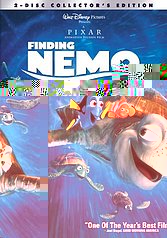
Buy this DVD NOW and SAVE!


|
 |
Finding Nemo (2003)
Two-Disc Collector's Edition (Regions: 1, 2, 4)
Visit the Official Site A MUST SEE Film
Click Here for the complete list!
Bonus Feature:
Again from the "Bonus Features" menu, select "Mr. Ray's Encyclopedia" then move down to the return to previous screen arrow and press your Down button one more time to highlight another fish to the left of the play all option and press your Enter button.
Bonus Feature:
Highlight and enter Special Features.
Highlight Studio Tours and push UP on directional button. This will show an invisible fish.
Highlight and enter the fish for a quicky video.
Reported by: Ztiger
Audio:
Disc 1: Go to the "Setup" screen then highlight the subtitles option and then press your Left button on your remote to highlight a fish icon. Then press your Enter button the hear the egg.
Bonus Feature:
Disc 2: Go to "Bonus Features" menu and highlight the return arrow to the previous menu, and then press your Down button. In the upper right hand corner, a little green fish will light up and pressing enter will bring up a 'commercial' for the Aqua Scum 2K3 Laser Fish tank cleaner.
Bonus Feature:
On disk one go to bonus features, highlight the arrow at bottom of screen then press down, a green egg will pop, up press enter or play, a short egg with dory and marlin will play.
Reported by: msbar1933
Bonus Feature:
Go to bonus features, then visual comentary, while on the fish that looks like its in the tv press up, a green fish will appear press play or enter a short egg with Dory and Bruce will play.
Reported by: msbar1933
Bonus Feature:
On Finding Nemo Disc 1, select Bonus Features. Highlight the fish in the TV on the lower left. Press the left arrow and a new fish will appear on the right side of the screen. Hit enter and you will hear Bruce’s oath.
Bonus Feature:
Go to the set-up menu.
highlight "Subtitles"
hit the left arrow button on the controller
or hit the #6 on your controller.
you get a vocal track by Bruce the Shark
Bonus Feature:
Go to bonus features. Go to Virtual Commentary Includes deleted Scenes. Next go to Virtual Commentary Index. High light Play All and press the left button. A fish will appear click on the fish and you will hear a quick speech from Bruce.
Reported by: MrHappyHamster
Bonus Clip:
On disc 2, select the 'Bonus Material' option, on that menu, select 'Behind the Scenes', then move to the return arrow, and push right. The will highlight a fish, select for another small scene.
Reported by: Foxy
|





![]()