 |
 |
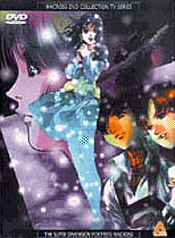
|
 |
Macross TV Series - Box Set
(Region: 1)
Interface:
On all volumes of Macross, go to "Settings" then highlight "Subtitles Off/Japanese Audio" and go left. The highlight will disappear. Hit enter and you'll be taken to a test pattern.
Behind the Scenes:
On disk nine of the Macross box set there's a hidden slideshow of 52 character and mecha designs. You can access it by going to the settings menu then go to the main menu button and press down and then enter.
Interview:
On DVD #9 for MACROSS TV, there is a third audio track with a second subtitle track which is an interview with the creator of MACROSS TV series. It starts on episode 35 and finishes on episode 36.
Music Video:
On Disc 8 when the main menu loads up press the "8" button on your DVD remote control and a music video comes on.
Bonus Feature:
Go to the settings option menu and you push the down arrow button till you reach the glowing button on the right side of the control stick you get an option to turn off the opening music and video while playing the episodes.
|

© 2004-2019, JOCDisclaimer: The information provided here is for entertainment purposes only and presented without warranty. |
 |
|



![]()