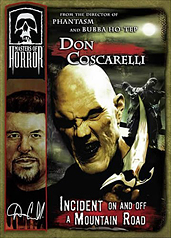
Buy this DVD NOW and SAVE!


|
 |
Masters of Horror: Don Coscarelli - Incident On and Off a Mountain Road (2005)
(Region: 1)
Visit the Official Site
Outtake:
First, go to the DVD's Main Menu and highlight the menu entry 'Play.' Now press the 'Right' arrow key on your remote control to highlight the 'Masters Of Horror' skull which will give you access to an outtake from the movie.
Behind the Scenes:
Now go to the 'Extras' section and highlight the menu entry 'Main Menu' at the bottom of the screen. Press the 'Right' arrow key on your remote control now and the skull will appear once again. Press the 'Enter' key now and you will see a clip in which producer Tom Rowe discusses the production design process for the movie.
Behind the Scenes:
Now, from the 'Extras' menu enter the 'Featurettes' section, highlight the menu entry 'Main Menu' at the bottom of the screen and then press the 'Right' arrow key on your remote control to highlight another one of the 'Masters Of Horror' skulls. Now press 'Enter' and you will see an extra featurette on the movie's visual effects.
Behind the Scenes:
Now go back to the Main Menu and enter the 'Audio Setup' section of the disc. Here, highlight the menu entry reading 'Main Menu' at the bottom of the screen and then press the 'Right' arrow key on your remote control to once again highlight a 'Masters Of Horror' skull on the screen. Press 'Enter' now and you will get to see a video diary-kind of segment from the making of the movie.
|





![]()