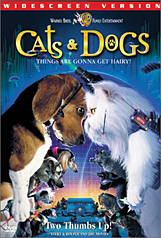
Buy this DVD NOW and SAVE!


|
 |
Cats and Dogs (2001)
(Regions: 1, 2)
Visit the Official Site
Fun Stuff:
When the first menu comes up, select "CATS". After the main menu comes up press your Down button past "CATS" and it highlights a red button on the bottom left. There is a game hidden in there. Answer all the questions as "CATS" and it gives you a congratulatory greeting. Select "DOG" and it calls you an impostor and takes you to another game. Answer them as "DOG" and it takes you to the "DOG" main menu set-up.
Screen Tests:
Go up and to the left and highlight the green cat face and select it. This jumps you back into the "CATS" menu. In the "Special Features" section of the "CATS" menu, highlight the large spiked ball by going down and select it. There is a funny Star Wars rolling text that takes you to dummy screen tests for Mr. Tinkles in movies like Catsablanca, Apocalypse Meow, The Catinator, and more…
Production Art:
From the "DOG" menu, select "Special Features". In the "Special Features" Menu, go down to the light saber thing and highlight it and select it. There are a bunch of concept sketches.
|



![]()