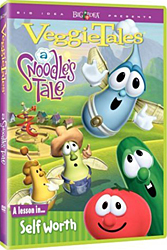
Buy this DVD NOW and SAVE!


|
 |
VeggieTales: A Snoodle's Tale (2004)
(Region: 1)
Visit the Official Site
Behind the Scenes:
Let the Main Menu sit and animate for a few minutes. After a certain period of time a green star will appear in the lower right corner. Highlihgt it and press ENTER. You'll then reveal a feature of Mike N. on video doing the dance which Mr. Sly's dance was modeled from. Hitting the "Angle" button inside the feature will allow for comparing the scene from "Dr. Jiggle" side by side with Mike's silly dance.
Behind the Scenes:
Go to the Features menu. ÊNow, use the right arrow button, and it will continue to move down the list. ÊHowever, between the Progression Reels and Previews, a green star will appear on the right already highlighted. ÊSelect that, and you will see Joe Sapulich talk about hands being added in animation for the first time.
Reported by: Rico R.
Behind the Scenes:
Selecting Fun! on the main menu, and use the left arrow key as before. ÊThis time, it will jump to the bottom and work it's way to the top. ÊIn between How to draw Snoodle Doo and Veggie Karaoke, it will move to highlight a green star in the top corner. ÊSelect that, and you will see Marc Vulcano explaining a bit of trivia behind the name "Snoodle Doo"
Reported by: Rico R.
|



![]()